ShopDreamUp AI ArtDreamUp
Deviation Actions
Description
TextMate theme Monokai ported to Dev-C++.
Instructions:
Extract Monokai.syntax to
C:\Users\<username>\AppData\Roaming\Dev-Cpp (Windows Vista/7) or
C:\Documents and Settings\<username>\Application Data\Dev-Cpp (Windows XP)
then go to Dev-C++ Tools > Editor Options > Syntax > Color Speed Settings and select Monokai.
Optionally, change Right Margin and Highlight current line colors to Gray-80% in the General tab.
Instructions:
Extract Monokai.syntax to
C:\Users\<username>\AppData\Roaming\Dev-Cpp (Windows Vista/7) or
C:\Documents and Settings\<username>\Application Data\Dev-Cpp (Windows XP)
then go to Dev-C++ Tools > Editor Options > Syntax > Color Speed Settings and select Monokai.
Optionally, change Right Margin and Highlight current line colors to Gray-80% in the General tab.
Comments21
Join the community to add your comment. Already a deviant? Log In
is this method work for windows 10
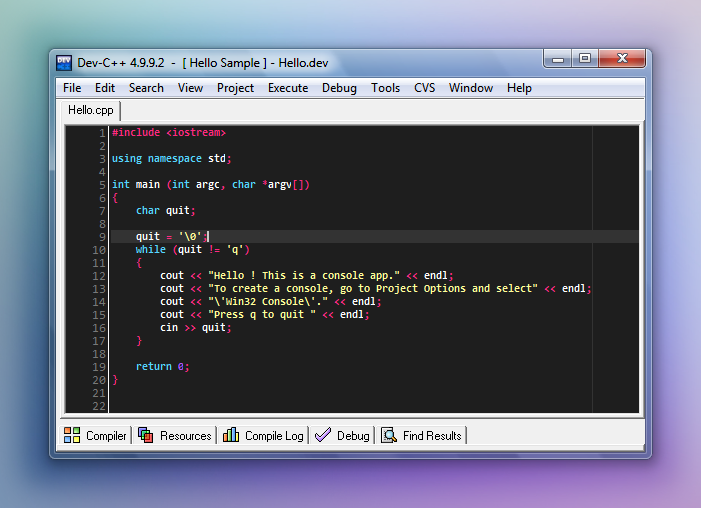









![[c]00697-3737129443](https://images-wixmp-ed30a86b8c4ca887773594c2.wixmp.com/f/a996f455-17bc-4416-a62b-15aad6779dce/dgrwep3-409ebca5-8b63-4606-8b5f-f0ba06560839.jpg/v1/crop/w_184)
![[c]00075-1868972798](https://images-wixmp-ed30a86b8c4ca887773594c2.wixmp.com/f/a996f455-17bc-4416-a62b-15aad6779dce/dgpegk1-9d8963b6-7293-4138-9038-1573ed022575.jpg/v1/crop/w_184)
![[c]00091-2517659743](https://images-wixmp-ed30a86b8c4ca887773594c2.wixmp.com/f/a996f455-17bc-4416-a62b-15aad6779dce/dgp8b2x-4cdf4eaa-c932-4b6b-967c-fa0688855393.jpg/v1/crop/w_184)














